What is Bandojo?
Accompaniments
Melodies
I’ve got Bandojo up on my iOS device. What do I do now?
I have an iPod touch. Where is my help?
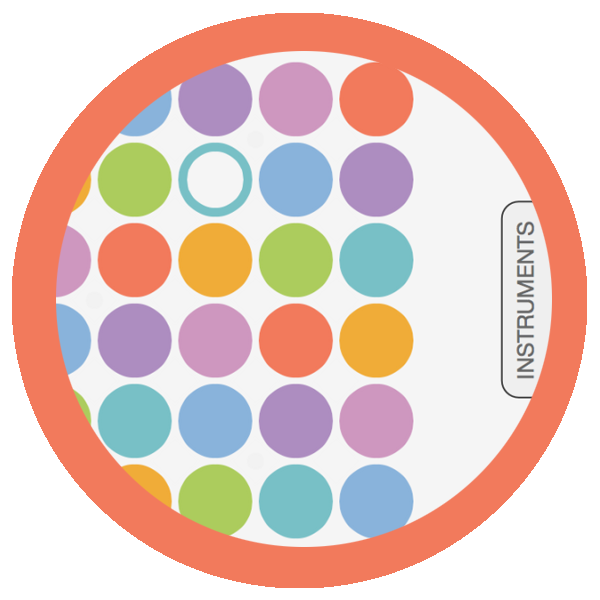
Bandojo for iPhone and iPad
- Glide, sweep or tap.
- Use one finger for melodies or several fingers for chords and clusters of sound.
BandojoPlus for Mac and PC
- Glide your mouse around the Melody Palette…it’s a clickless interface.
- Play from your computer keyboard.
- Plug in a MIDI keyboard.
- Wirelessly connect your iPad or iPhone to use as an additional touchscreen controller.
- Or do them all at once.
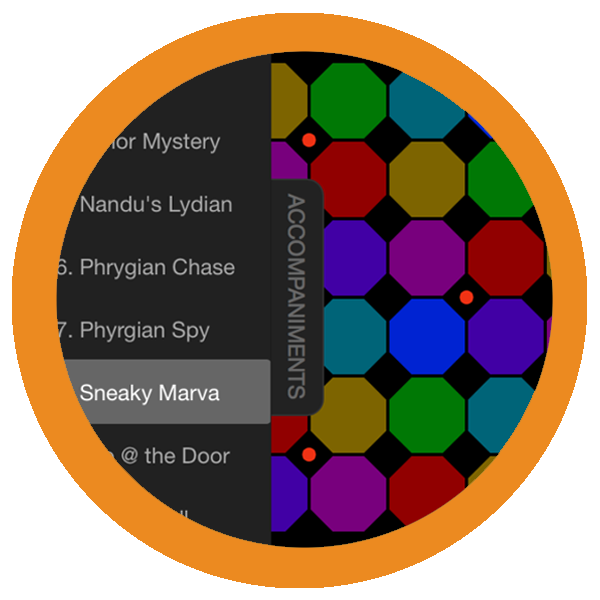 |
The Sound Sensei generates endlessly changing musical texturesChoose an accompaniment to fit your mood…or allow the accompaniment textures to cycle and flow. Collaborate or jamPlay wirelessly with friends. Hosting the group using BandojoPlus for Mac or PC enables you to play with up to 16 of your closest friends on iPhone, iPad and desktop or laptop computer. |
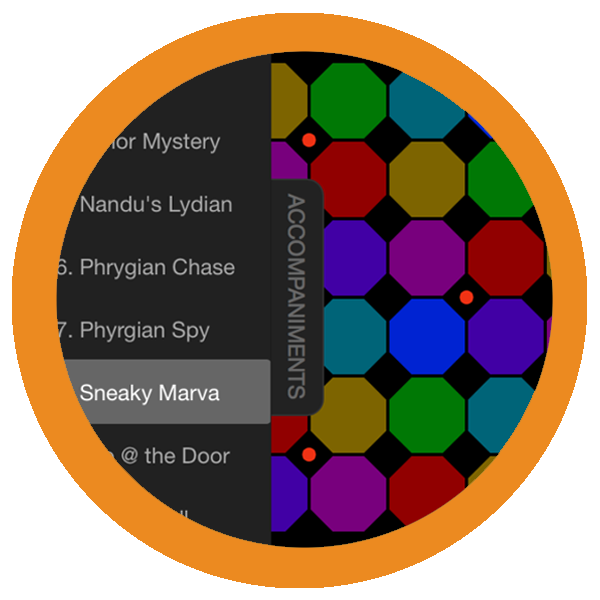
The Sound Sensei generates endlessly changing musical textures
Choose an accompaniment to fit your mood…or allow the accompaniment textures to cycle and flow.
Collaborate or jam
Play wirelessly with friends. Hosting the group using BandojoPlus for Mac or PC enables you to play with up to 16 of your closest friends on iPhone, iPad and desktop or laptop computer.
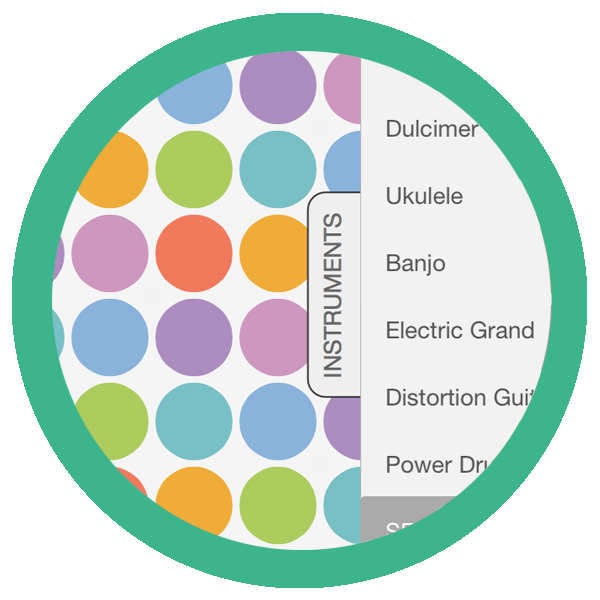
Use Bandojo with BandojoPlus: the best of both worlds
- Superior sound and more instrument choices from your Mac or PC.
- Touchscreen interface from your iPad or iPhone allows sweeping, tapping and play with one, two, five or more fingers to create chords and clusters of sound.
- Use your mouse and keyboard, your MIDI keyboard, and your iOS touchscreen devices simultaneously.
Bandojo is also available for educational institutions, music therapists, speech-language pathologists, and occupational therapists. Complete our RSVP Form to inquire about site licenses, support, activities, and training.





